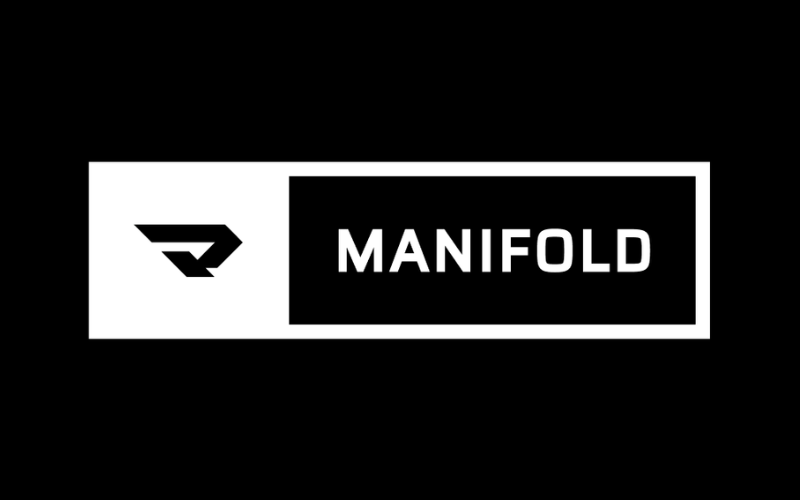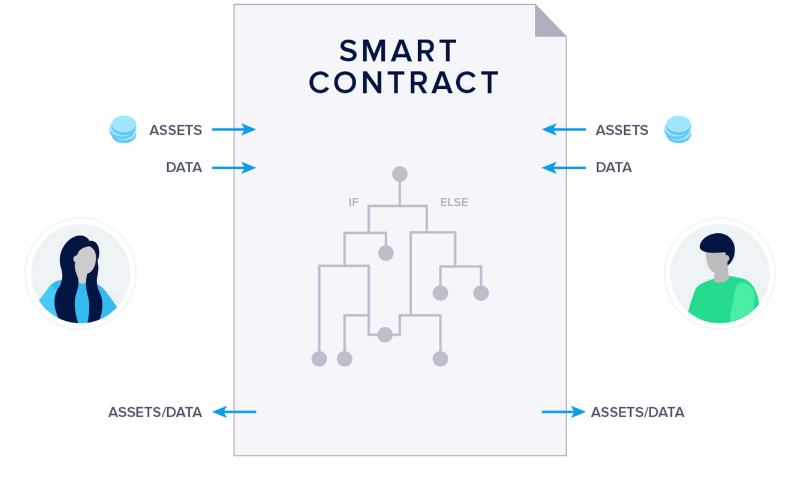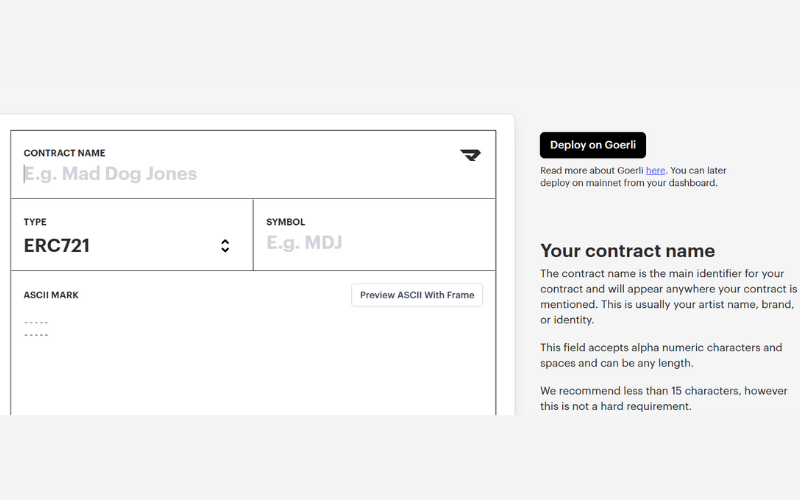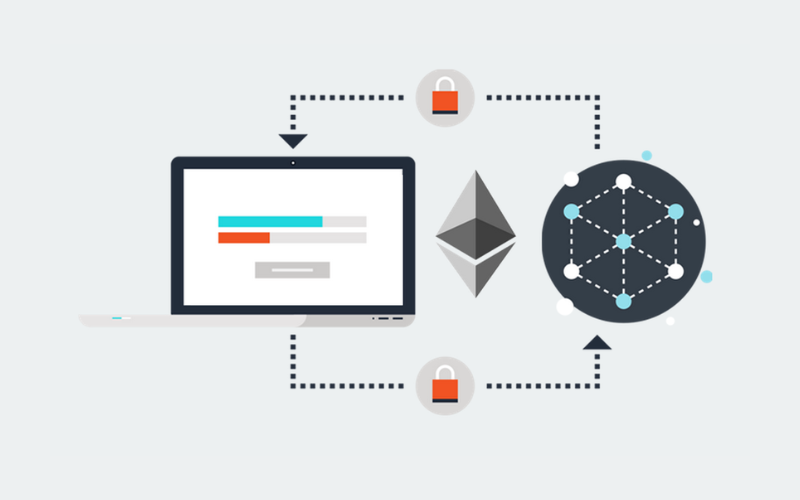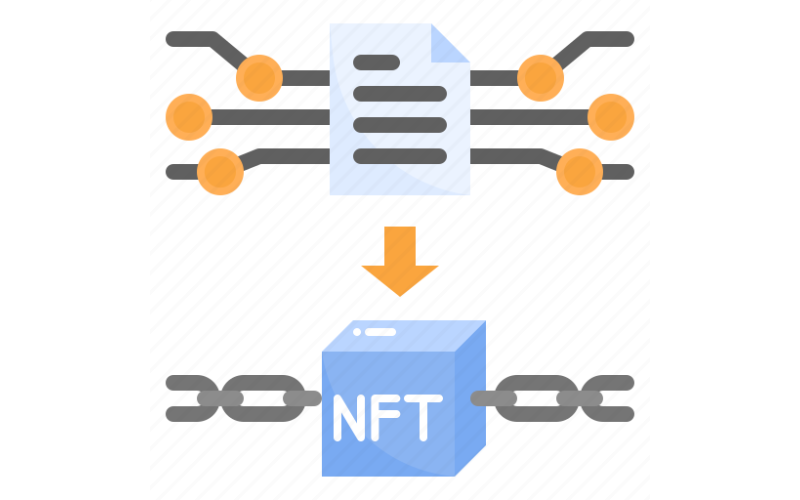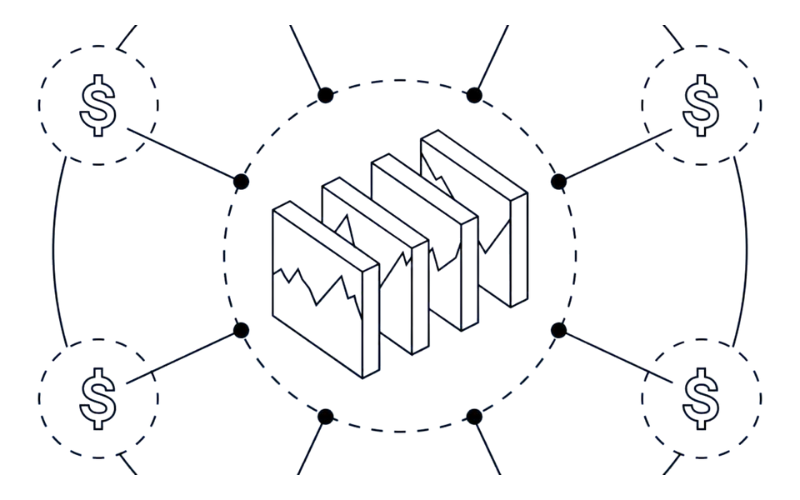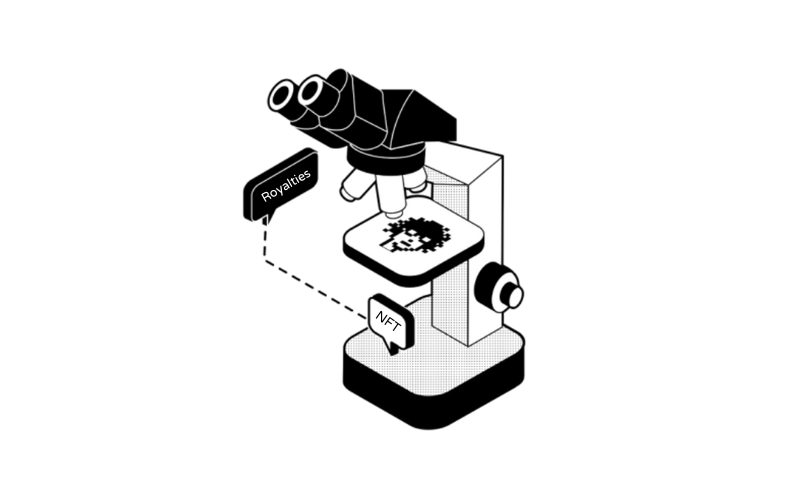Create an NFT on Ethereum
An NFT consists of a digital file, identification code, metadata, ownership and transaction history. Creating images, songs, videos or other digital files is the creation from the artistic perspective of NFTs. However, from the blockchain perspective, the creation of an NFT is about so-called minting. Minting is the process when the digital file and metadata are uploaded to the blockchain and converted into an NFT.